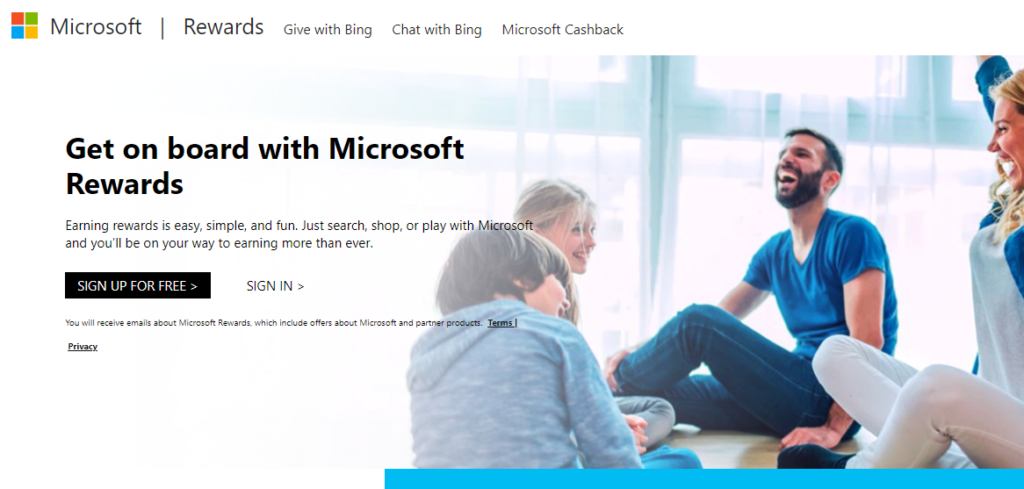In this article, we will demonstrate how to use Bing Rewards Bot to earn Bing rewards easily without spending much time. However, we are not affiliating or supporting any such service or bot which is providing Bing Rewards. Users can use Bing Rewards Bot without any privacy concern as it is safe to use.
Bing is a search engine owned and operated by Microsoft Corporations. Bing was launched in 2009 and is available in 40 languages worldwide. Microsoft’s Bing provides a variety of search-related quarry including web, image, video, news, and map search. Bing Rewards launched in 2010 to increase the popularity of Bing Search Engine.
What is the Bing Rewards?
Bing Rewards let members earn credits for searching using Bing Search Engine, checking out new features, and performing other tasks provided by Bing. As long as a user is signed in to Bing Rewards account, he can earn credits while searching on any device. Bing rewards can be used for any purchase, or users can donate their Bing rewards to someone in need.
Features and Benefit of Bing rewards
The Bing Rewards allows its members to earn credits when they search using Bing Search Engine, using new features, and trying new and updated Microsoft services. Bing Rewards are counted through a credit counter on the browser (Internet Explorer 7 or later, Google Chrome, Firefox, and Safari), which appears on the top right corner of any Bing page you are visiting.
Alternatively, for more convenience users can download and install the Bing Bar. Bing Bar has a Bing Rewards button and the credit counter. Mobile or Smartphone users can also track their Bing rewards using their mobile’s web browser.
Earn More Bing Rewards Credits
Bing Rewards offers several ways to collect credits. Using Bing for searches on your computer gives you 1 credit for every two searches, up to a maximum of 15 credits per day.
Other ways to earn Bing Rewards:
- Invite friends to use Bing Rewards and earn 100 credits for each friend who reaches Silver tier.
- Use Bing to search using mobile and earn 1 credit for every 2 searches.
- Complete the tasks in your Bing rewards dashboard. In your dashboard, you will find special offers posted by Bing.
Bing Rewards Bot
Bing Rewards Bot is an online service that performs automated searches on Bing search engine. You can use Bing Rewards Bot to earn maximum credits in less than 5 minutes. Bing Rewards Bot is highly customizable, you can log in to your Bing Rewards account and select how many searches you want to perform in a task. It is safe to use and generates genuine Bing Rewards credit in your account.
Download Bing Rewards Bot
Features of Bing Reward Bot
The new and updated release of Bing Rewards Bot has individual user options and better error messages. Once you install and configure the Bing Rewards Bot, then it will automatically re-run searches every day without any of your interfere. It could be started automatically with windows startup and it can also count how many searches are remaining for the day so that you do not miss any single credit.
How to use Bing Rewards Bot
- Download the Bing Rewards Bot from the link given below.
- After the download completes, install it on your computer.
- Complete the configuration setup that includes the Bing rewards account login and searches related settings.
- Select whether you want to use startup with windows or not.
- Now, you are good to go. Let the bot work for you.
- Download Bing Rewards Bot
- Redeeming Bing Rewards credits
Bing Rewards offer three different ways to redeem earned credits. It includes Shop, Donate, and Win. You can also exchange your Bing rewards for:
- Points for Hotel and Airlines.
- Prints and Photobooks on Shutterfly
- Gift cards on Amazon, Burger King, Domino’s Pizza, iTunes, Starbucks, and other services
Bing Rewards: Frequently Asked Questions
Still, have questions? Here are some answers to frequently asked questions:
Are Bing Rewards Worth it?
Yes, it worth it. Bing has made it pretty simple to join their rewards program for both, desktop and mobile users. If you are using Bing or any other search engine for daily basis, then it surely worth for you.
How to sign up for Bing Rewards?
To sign up for Bing Rewards, navigate to their website. You can only use your Microsoft account to sign up. If you don’t have Microsoft account, then create a new Microsoft account.
Credits are not adding in my account, what’s up with that?
Make sure you are not sign out of your account. Even if you are signed in and rewards are not crediting in your account, contact Bing rewards Support for help.